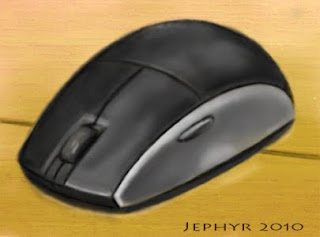I'm sitting at a school computer right now and just loaded the first pics from my new digital camera's flash drive to it. I spent WAY to much $$ on the camera so I've gone through about 5 days of buyers remorse.
BUT...as I'm seeing it's photos for the first time on a large screen I'm VERY happy to discover the pictures are AMAZING!!!!! : )
I did a ton of research before I bought this camera and one of the things everyone said in their reviews was that this camera does extremely well is shooting in low light. And it DOES!!
When I first opened the box and put the lens on, I was sitting in my family room and basically started snapping shot after shot from where I sat. I don't have a flash yet...and the only light was coming from the fluorescent over-head lights in the kitchen.
My cat, Shasta, made a handy model and these are from about the first 10 to 20 images I shot, and other than cropping on the one below it's any Photoshop magic. It was also shot in jpeg which is apparently the default image format for the camera. The best quality is RAW format...and those pics look even better!
Anyway...here's' my little girl doing what she does best: Lookin' fantastic! : )

Thanks for looking in...comments on this or any of my blog posts are always welcome.
----------------------------
Photo: Copyright 2010, Jeff Curtis, All Rights Reserved
Please visit my site for more examples of my artwork and photography:
JeffCurtisArt
---------------------------
NEW in 2012: Buy a poster, greeting card, or high quality print (with options to have it beautifully framed and matted) of Photography and Art-work by Jephyr on Fine Art America.