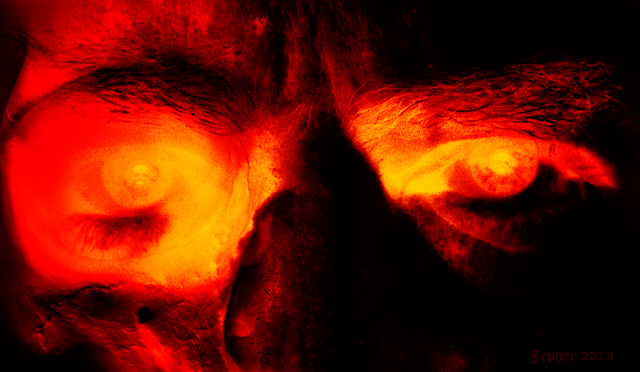---------------------------
Hello,
Our spring semester is really flying by in my Art 202 - Digital Art Survey class.
We're already working on the second project of four...a Pareidolia Animation.
A "pareidolia is when a vague or random image is perceived as recognizable".
(I found that definition on flickr and you'll find a few examples if you follow my link there)
Probably the most common example of a Pareidolia is seeing faces or animals in clouds.
Our assignment is to make a 1 minute minimum pareidolia animation using Adobe After Effects to assemble it.
We can use other software like Photoshop or Illustrator to create the images and our instructor will be covering rotoscoping soon...something I've always wanted to know more about.
The storyboards for the project are due today. I've always resisted doing them...because I'd rather jump right into creating...but discovered I really enjoy the process of creating them and it really helps you put together your ideas. So I'll probably find myself doing more of them for my own work.
I may or may not use the exact sequence or scenes from them...but I thought I'd share what I'm submitting in class today:
As you can probably see on this last group I moved away from "narrative" and got more experimental as I went along...something our instructor will probably like to see.
------------------
Well that's it for now.
As always thank you heaps for stopping by!
We can use other software like Photoshop or Illustrator to create the images and our instructor will be covering rotoscoping soon...something I've always wanted to know more about.
The storyboards for the project are due today. I've always resisted doing them...because I'd rather jump right into creating...but discovered I really enjoy the process of creating them and it really helps you put together your ideas. So I'll probably find myself doing more of them for my own work.
I may or may not use the exact sequence or scenes from them...but I thought I'd share what I'm submitting in class today:
------------------
Well that's it for now.
As always thank you heaps for stopping by!